5.7.1 Two-dimensional interpolation
In the case of two-dimensional interpolation, the type of interpolation to be used is set using the interpolate modifier to the set samples command, and may be changed at any time after the interpolation function has been created. The options available are nearest neighbor interpolation – which is the two-dimensional equivalent of stepwise interpolation, inverse square interpolation – which returns a weighted average of the supplied data points, using the inverse squares of their distances from the requested point in argument space as weights, and Monaghan Lattanzio interpolation, which uses the weighting function (Monaghan & Lattanzio 1985)
 |
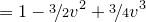 |
 |
|||
 |
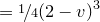 |
 |
where  for
for  ,
,  is the product
is the product 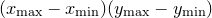 and
and  is the number of input datapoints. These are selected as follows:
is the number of input datapoints. These are selected as follows:
set samples interpolate nearestNeighbor set samples interpolate inverseSquare set samples interpolate monaghanLattanzio
The following example creates a function quadrapole(x,y) which interpolates a quadrapole:
set samples interpolate inverseSquare interpolate 2d quadrapole() '--' -1 -1 1 -1 1 -1 1 -1 -1 1 1 1 END
Finally, data can be imported from graphical images in bitmap (.bmp) format to produce a function of two arguments returning a value in the range  which represents the data in one of the image’s three color channels. The two arguments are the horizontal and vertical position within the bitmap image, as measured in pixels. This is done using syntax of the form:
which represents the data in one of the image’s three color channels. The two arguments are the horizontal and vertical position within the bitmap image, as measured in pixels. This is done using syntax of the form:
interpolate 2d bmp_b blue() 'myImg.bmp'