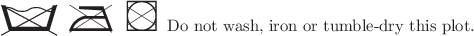10.15 LaTeX and Pyxplot
The text command can straightforwardly be used to render simple one-line latex strings, but sometimes the need arises to place more substantial blocks of text onto a plot. For this purpose, it can be useful to use the latex parbox or minipage environments1. For example:
text r’ parbox[t]{6cm}{
parbox[t]{6cm}{ setlength{
setlength{ parindent}{1cm}
parindent}{1cm} 
 noindent There once was a lady from Hyde,
noindent There once was a lady from Hyde,  newline
newline 
Who ate a green apple and died,  newline
newline 
 indent While her lover lamented,
indent While her lover lamented,  newline
newline 
 indent The apple fermented,
indent The apple fermented,  newline
newline 
and made cider inside her inside.}’
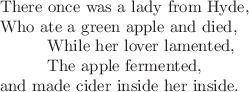
If unusual mathematical symbols are required, for example those in the amsmath package, such a package can be loaded using the set preamble command. For example:
set preamble  usepackage{marvosym}
usepackage{marvosym}
text r"{ Huge
Huge Dontwash
Dontwash
 NoIroning
NoIroning
 NoTumbler}$
NoTumbler}$ ;$ Do not
;$ Do not 
wash, iron or tumble-dry this plot."