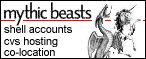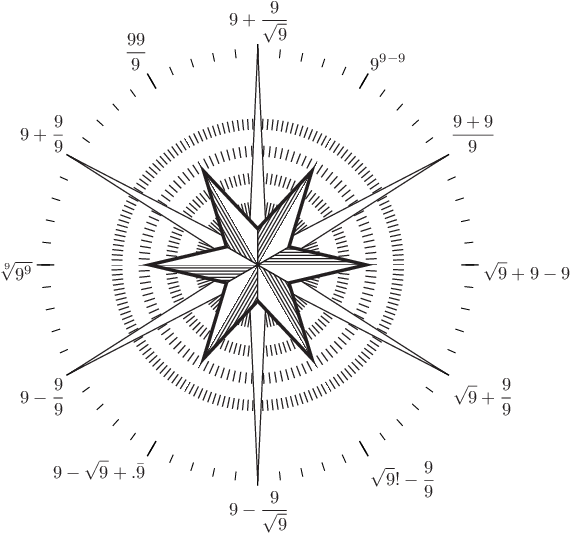Pyxplot |
Examples - A clock |
Example plot - a novelty clock In this example script, we use Pyxplot's text command and stars plotting style to produce a novelty clock where all of the numerals are made up from three nines. Script
# Make an eps image of a star to go in the centre of the image
set term eps
set out 'star.eps'
set axis x invisible
set axis y invisible
set nokey
plot '--' with stars
0 0
END
clear
# Now make the clock proper
set output 'output.eps'
set fontsize 1.2
w = 10
w2 = w/2
eps_margin = 0.2
rad = w2+eps_margin
rot(theta) = vector(sin(theta),cos(theta))
p(theta) = rad * rot(theta)
set multiplot ; set nodisplay
# Make the numbers from 1 to 12
set texthalign centre
text r"\parbox{2in}{\[9+\frac{9}{\sqrt{9}}\]}" at p(0)
set texthalign left
text r"\parbox{2in}{\[9^{9-9}\]}" at p(pi/6)
text r"\parbox{2in}{\[\frac{9+9}{9}\]}" at p(pi/3)
set textvalign centre
text r"\parbox{2in}{\[\sqrt{9}+9-9\]}" at p(pi/2)
set textvalign top
text r"\parbox{2in}{\[\sqrt{9}+\frac{9}{9}\]}" at p(2*pi/3)
text r"\parbox{2in}{\[\sqrt{9}!-\frac{9}{9}\]}" at p(5*pi/6)
set texthalign centre
text r"\parbox{2in}{\[9-\frac{9}{\sqrt{9}}\]}" at p(pi)
set texthalign right
text r"\parbox{2in}{\[9-\sqrt{9}+.\bar{9}\]}" at p(7*pi/6)
text r"\parbox{2in}{\[9-\frac{9}{9}\]}" at p(4*pi/3)
set textvalign centre
text r"\parbox{2in}{\[\sqrt[9]{9^{9}}\]}" at p(3*pi/2)
set textvalign bottom
text r"\parbox{2in}{\[9+\frac{9}{9}\]}" at p(10*pi/6)
text r"\parbox{2in}{\[\frac{99}{9}\]}" at p(11*pi/6)
for i = 0 to 2*pi step pi/30
{
arrow from w/2*rot(i) to (w2-eps_margin)*rot(i) w nohead
}
for i = 0 to 2*pi step pi/6
{
arrow from (w2+ eps_margin/2)*rot(i) \
to (w2-1.5*eps_margin )*rot(i) w nohead lw 1.5
}
set texthalign centre
set textvalign centre
eps 'star.eps' at 0,0 wid w/2 rot -10
set display ; refresh
|