8.14.1 Surface plotting
The surface plot style is similar to the colormap and contourmap plot styles, but produces maps of the values  of functions of two variables using three-dimensional surfaces. The surface is displayed as a grid of four-sided elements, whose number may be specified using the set samples command, as in the example
of functions of two variables using three-dimensional surfaces. The surface is displayed as a grid of four-sided elements, whose number may be specified using the set samples command, as in the example
set samples grid 40x40
If data is supplied from a data file, then it is first re-sampled onto a regular grid using one of the methods described in Section 8.12.
The example below plots a surface indicating the magnitude of the imaginary part of  :
:
set numerics complex
set xlabel r"Re($z$)"
set ylabel r"Im($z$)"
set zlabel r"$ mathrm{Im}(
mathrm{Im}( mathrm{log}[z])$"
mathrm{log}[z])$"
set key below
set size 8 square
set grid
set view -30,30
plot 3d [-10:10][-10:10] Im(log(x+i*y)) 
with surface col black fillcol blue
![\includegraphics[width=10cm]{examples/eps/ex_surface_log}](images/img-0573.png)
In this example, we plot a surface showing the value of the expression
 , and project below it a series of contours in the
, and project below it a series of contours in the  plane.
plane. set nokey
set size 8 square
plot 3d x**3/20+y**2 with surface col black fillc red,

x**3/20+y**2 with contours col black
![\includegraphics[width=10cm]{examples/eps/ex_surface_polynomial}](images/img-0576.png)
 ) function represented as a surface
) function represented as a surface In this example, we produce a surface showing the function
 where
where 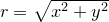 . To produce a prettier result, we vary the color of the surface such that the hue of the surface varies with azimuthal position, its saturation varies with radius
. To produce a prettier result, we vary the color of the surface such that the hue of the surface varies with azimuthal position, its saturation varies with radius  , and its brightness varies with height
, and its brightness varies with height  .
. set numerics complex
set xlabel "$x$"
set ylabel "$y$"
set zlabel "$z$"
set xformat r"%s$
 pi$"%(x/pi)
pi$"%(x/pi)set yformat r"%s$
 pi$"%(y/pi)
pi$"%(y/pi)set xtics 3*pi ; set mxtics pi
set ytics 3*pi ; set mytics pi
set ztics
set key below
set size 8 square
set grid
plot 3d [-6*pi:6*pi][-6*pi:6*pi][-0.3:1] sinc(hypot(x,y))

with surface col black

fillcol hsb(atan2($1,$2)/(2*pi)+0.5,hypot($1,$2)/30+0.2,$3*0.5+0.5)
![\includegraphics[width=10cm]{examples/eps/ex_surface_sinc}](images/img-0581.png)