Pyxplot |
Scientific Scripting Language, Graph Plotting Tool and Vector Graphics Suite |
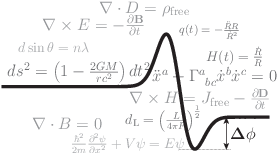
Pyxplot is available for free download under the GNU General Public License (GPL) Version 2. It is available for Linux, MacOS and any other POSIX-compliant operating system. A graph plotting tool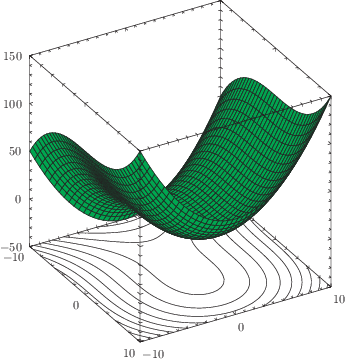
Pyxplot is a multi-purpose graph plotting tool, scientific scripting language, vector graphics suite, and data processing package. Its interface is designed to make common tasks – e.g., plotting labelled graphs of data – accessible via short, simple, intuitive commands. But these commands also take many optional settings, allowing their output to be fine-tuned into styles appropriate for reports, talks or academic journals. Pyxplot is simple enough to be used without prior programming experience, but powerful enough that programmers can extensively configure and script it. A scientific scripting languagePyxplot doesn't just plot graphs. It's a scripting language in which variables can have physical units. Calculations automatically return results in an appropriate unit, whether that be kilograms, joules or lightyears. Datafiles can be converted straightforwardly from one set of units to another. Meanwhile Pyxplot has all the other features of a scripting language: flow control and branching, string manipulation, complex data types, an object-oriented class structure and straightforward file I/O. It also supports vector and matrix algebra, can integrate or differentiate expressions, and can numerically solve systems of equations. A vector graphics suiteThe graphical canvas isn't just for plotting graphs on. Circles, polygons and ellipses can be drawn to build vector graphics. Colors are a native object type for easy customisation. For the mathematically minded, Pyxplot's canvas interfaces cleanly with its vector math environment, so that geometric construction is easy. 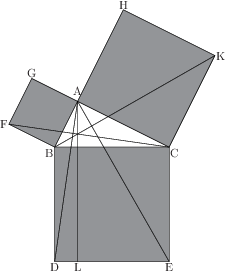
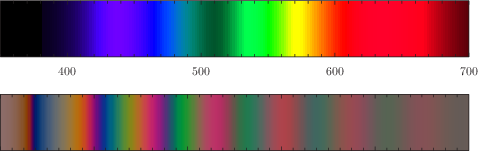
A data processing packagePyxplot can interpolate data, find best-fit lines, and compile histograms. It can Fourier transform data, calculate statistics, and output results to new data files. Where fine control is needed, custom code can be used to process every data point in a file. For more information, see the gallery of examples, or take the tour.
|
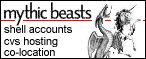
 Download the latest version.
Download the latest version.
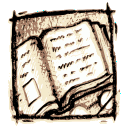 Download the users' manual.
Download the users' manual.